Compose music
You can find the related object in Jsonic.Melody. See more detials in the API document.
Note
The instance of note stands for a music note. Note is the minimum part of melody. Create a note with the following code.
var note1 = new Jsonic.Melody.Note(7,1/4,0,false);MusicScore
The following code created a 4/4 e major music score.
var musicScore = new Jsonic.Melody.MusicScore('E','major','4/4');You can use the function 'w' to append note to the music score.
musicScore.w(note1, note2, new Jsonic.Melody.Note(7,1/4,0,false))It is easy to change the modal of the music score. You just need to change the music's proprety.
musicScore.Mode.Alphabet='C';
musicScore.Mode.Interval='minor';Track
You need to create an instance of Track, if you want to play the music score.
var track = new Jsonic.Melody.Track();Use the function play to play a music score. The speed of the music score should be defined at this time.
track.play(musicScore,90);Use the function stop tp stop playing the music score. Click here to see a demo.
track.stop();TrackGain
In the version above 1.1, TrackGain is added to Jsonic.Melody. Its usage is the same as Track. But the impliment of these two objects are different.