Audio Visualiztion
Jsonic can show the data of analyzer node. You can attach multiple analyzer nodes to multiple canvases. Jsonic has optimized processing threads. See more detials in the API document.
Painter
Create an instance of painter at fisrt.
var paint = new Jsonic.Painter().Use the function 'attach' to match the analyser node and canvas.
paint.attach(canvas,analyzerNode1,{'BF':{func:'cricle'}})Of course, you can use 'stop' and 'start' to control Paint.
paint.start();
//...
paint.stop();